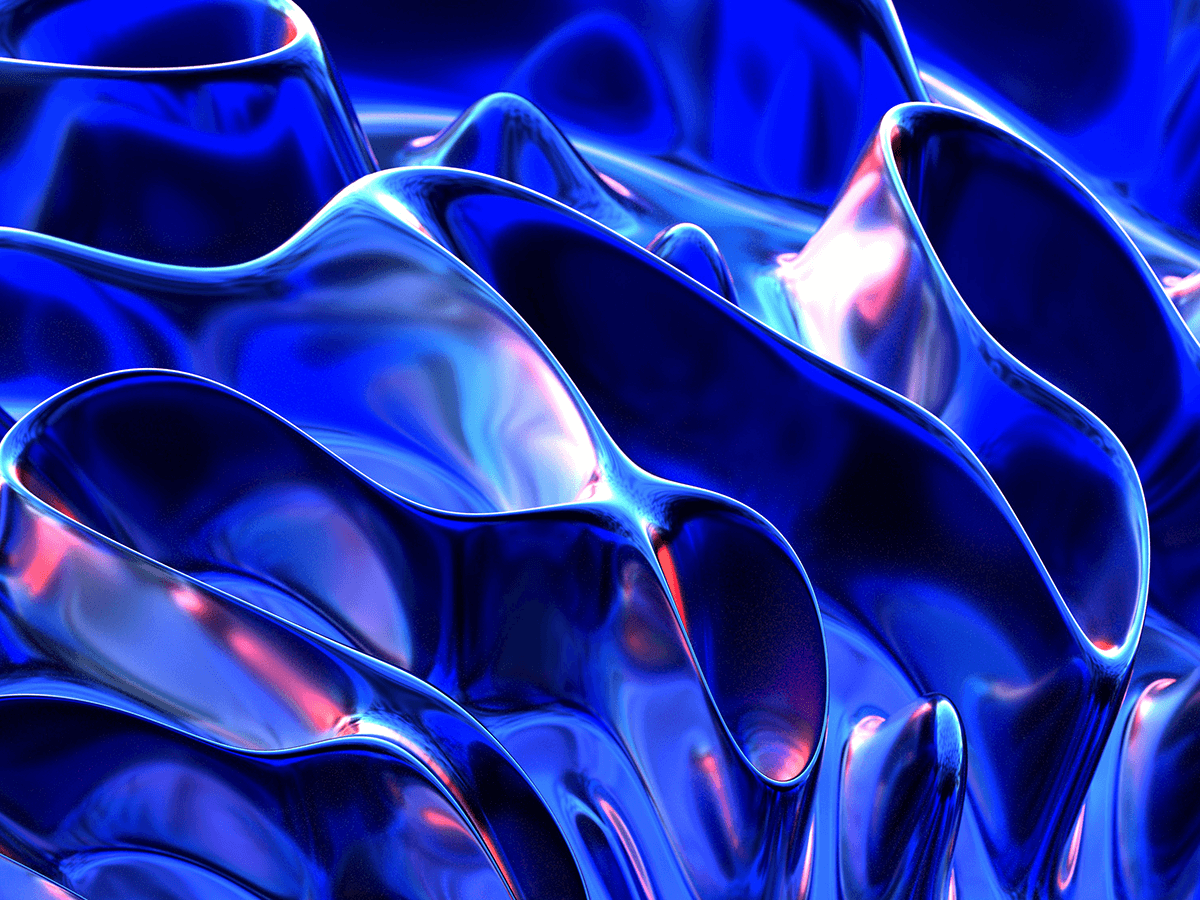
Small SEO Tools: Best Free & Paid Tools for Website Optimization
You might be launching a startup, scaling a growing brand, or juggling campaigns across multiple clients—but no matter the setup, one thing holds true: SEO takes the right tools to get real results. And not every team needs an enterprise-level platform with every bell and whistle. That’s where small SEO tools come in.
They leave out the extras and get straight to the point—helping you improve keywords, content, backlinks, and technical SEO without the clutter. They’re built to give you clarity and direction without the overwhelm, even if SEO isn’t your full-time focus.
In this guide, we’re breaking down the best free and paid small SEO tools available today. Whether you're looking to boost rankings, monitor performance, or sharpen your content strategy, you'll find practical options that match your goals—and your budget.
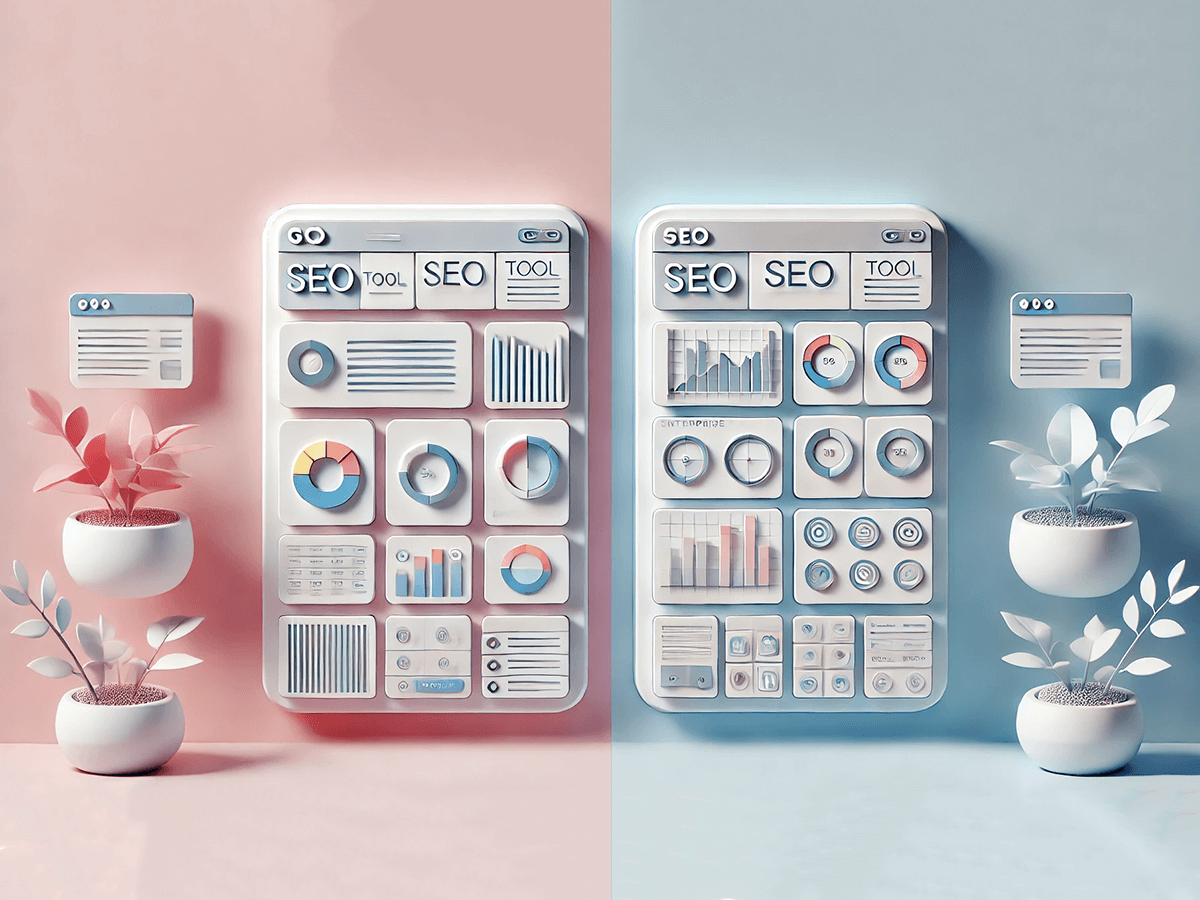
What Are Small SEO Tools?
Before we jump into the tools themselves, let’s quickly rewind. SEO—Search Engine Optimization—is all about improving your website so it shows up higher in search results, gets more clicks, and drives the right traffic. But modern SEO involves a lot of moving parts: keywords, site speed, backlinks, content quality, technical fixes—you name it. Trying to manage it all manually? That’s a fast track to overwhelm. That’s why SEO tools exist: to help you track, measure, and optimize more efficiently.
Now, enter the world of small SEO tools.
These tools are built for focus and efficiency. They’re not here to replace full-scale platforms—they’re here to cut through the clutter and make specific SEO tasks easier to manage. From keyword research to content audits, backlink tracking to technical fixes, these tools are designed to simplify your workflow and help you make real progress without the overwhelm.
And despite the name, “small” doesn’t mean basic, beginner-only, or limited in value. The “small” simply reflects their streamlined nature—tools that do a few things really well. Some are free, others are paid, but all are built to solve real SEO problems without stuffing your dashboard with features you’ll never touch.

Here’s how they typically break down:
- Free tools are exactly that—no cost, no strings. They usually offer essential features like keyword ideas, site health checks, or traffic monitoring. Perfect for quick wins or early-stage teams keeping a close eye on spend.
- Freemium tools give you limited access to core features, with the option to upgrade. Think of them as a low-risk trial to see what clicks with your workflow before you commit.
- Premium tools come with a subscription or license fee, but offer a more robust experience—deeper data, automation, competitor insights, and integrations with your wider marketing tech stack.

So, who actually benefits from using small SEO tools?
- Marketers looking to streamline strategy and execution—diving into keyword gaps, running content audits, or tracking results without getting bogged down in bulky software.
- Business owners who want practical tools they can actually use—without hiring an in-house SEO or relying entirely on outside help.
- SEO professionals who use them to fill specific gaps, run quick diagnostics, or speed up tasks in between their bigger platforms.
Though they’re lean, small SEO tools are incredibly adaptable. They can help you clean up content, tighten internal links, improve your backlink profile, or monitor the competition. Whether you're part of an in-house team, a digital agency, or partnering with a marketing agency, these tools can support broader SEO services or plug into your digital marketing workflows. Use them for quick wins—or to run a full SEO audit with clear, actionable insights.

Best Free Small SEO Tools for Website Optimization
Not ready to invest in premium plans just yet? No problem—there’s a solid lineup of free SEO tools that still pack a punch when it comes to improving online visibility and building a strong SEO strategy.
Here are a few free small SEO tools worth exploring:
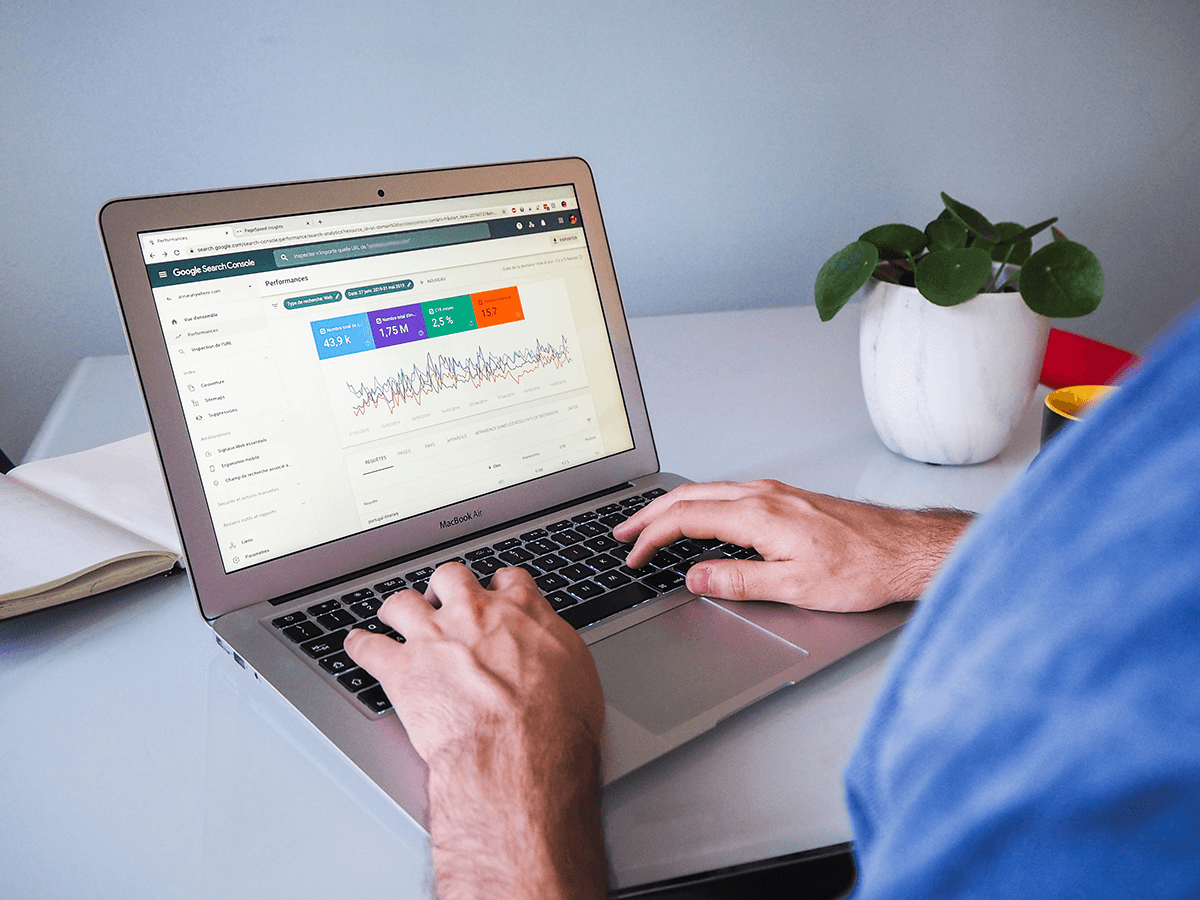
1. Google Search Console
Google Search Console (GSC) is your direct communication channel with Google — a free tool that gives you critical insight into how your website is seen and interpreted by the world’s most dominant search engine. While it may not have all the bells and whistles of paid SEO platforms, it provides something even more valuable: first-party data straight from Google.
With GSC, you can monitor how your site performs in organic search results. It shows you which queries (keywords) are driving impressions and clicks, which pages are ranking, and how your site’s click-through rates (CTR) compare over time. This makes it a go-to tool for uncovering content opportunities, spotting declining performance, and understanding what Google already values on your site.
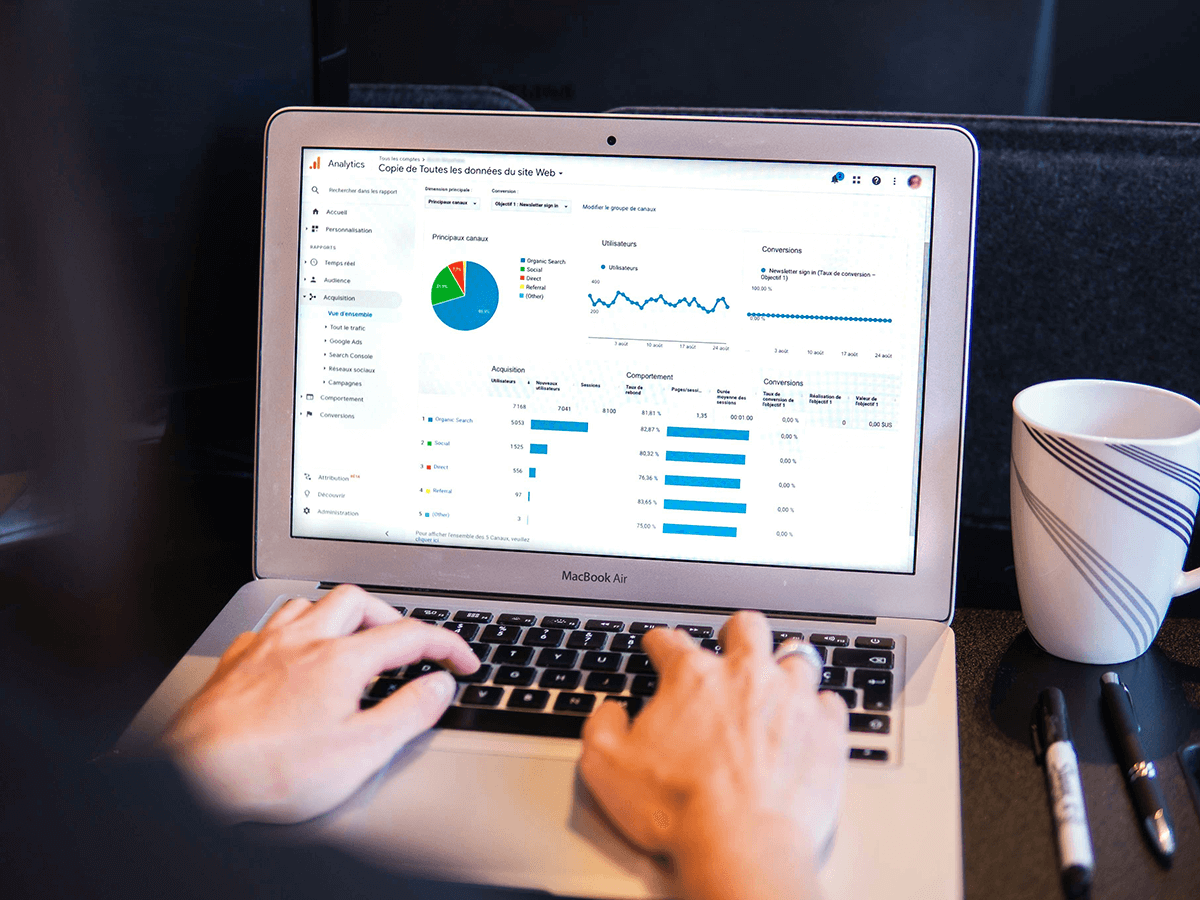
2. Google Analytics
If Google Search Console is your window into how people find your site, Google Analytics is your backstage pass to what they do after they land.
At its core, Google Analytics helps you understand how users interact with your website—where they came from, what pages they’re visiting, how long they stay, and what actions they take. But dig a little deeper, and you’ll find it’s a goldmine for decision-making across marketing, UX, content, and even product development.
Highlight Features:
- Traffic Source Tracking shows where your visitors are coming from—Google search, social media, email, or referrals—so you can double down on high-performing channels and troubleshoot weak ones.
- User Behavior Flow helps you understand how people navigate your site: where they land, how far they scroll, and when they drop off. This reveals where engagement is strong—and where you’re losing attention.
- Conversion Tracking lets you set up goals like form submissions, purchases, or sign-ups. Knowing which pages and campaigns drive conversions is key to improving funnels and ROI.
- Top Page Performance reporting shows which blog posts or landing pages bring in the most traffic and engagement—so you can refresh what works and improve what doesn’t.
- Audience Segmentation breaks down users by device, location, behavior, and more—helping you personalize messaging, UX, and campaign targeting.
- GA4 Enhancements include cross-device tracking, event-based measurement, and predictive insights—giving you a deeper view of the full customer journey.
Where It Falls Short:
- Steep learning curve, especially with GA4’s new event-based model—users often need tutorials or training to get the most out of it.
- No direct SEO insights—you’ll need to pair it with tools like Search Console or SEMrush for a full-picture strategy.
- Overwhelming for beginners—there’s a lot of data, and it’s easy to get lost if you’re not sure what to look for.
- Customizing reports and dashboards takes time and may require support or external tools (like Looker Studio).
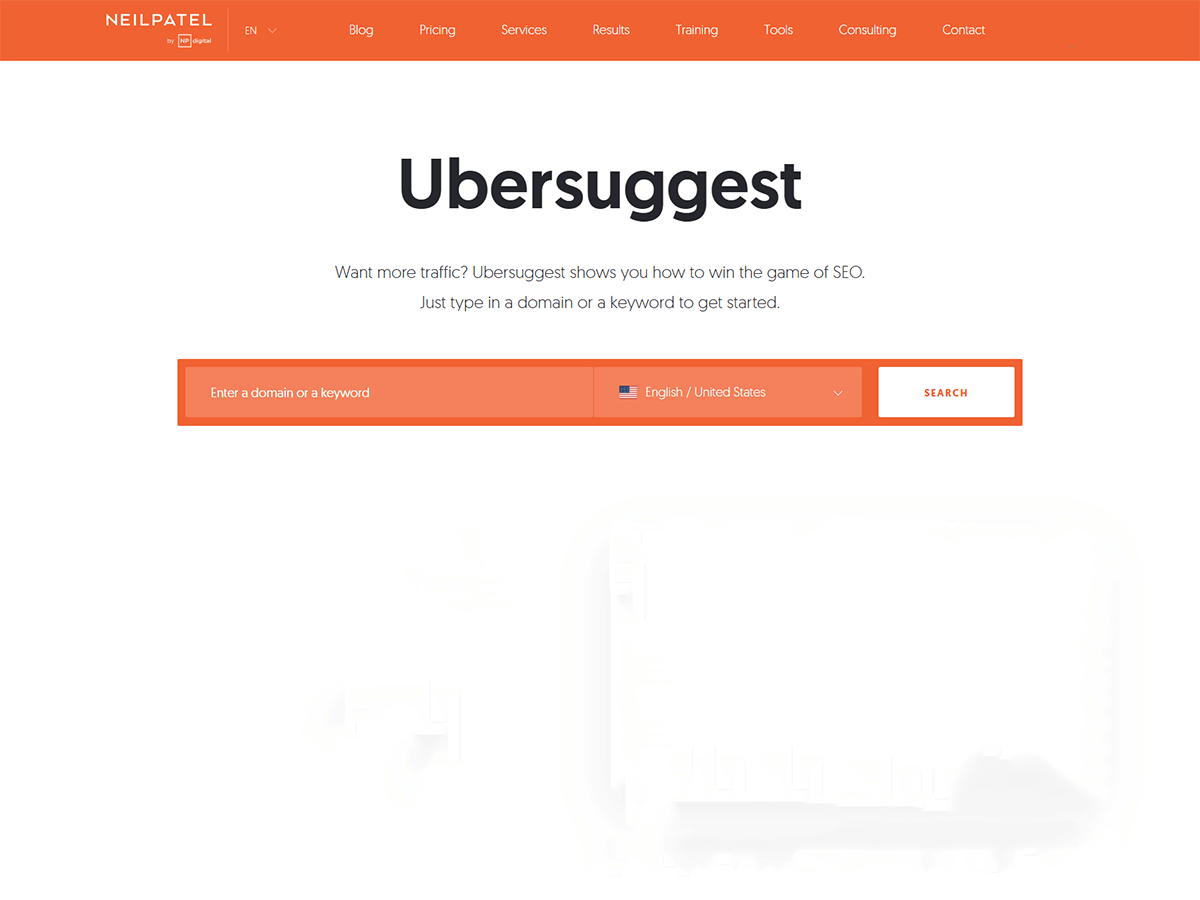
3. Ubersuggest
Developed by digital marketing expert Neil Patel, Ubersuggest has quickly become a go-to tool for beginners and growing businesses looking for accessible SEO insights—without the steep learning curve or high price tag.
At first glance, Ubersuggest might look simple, but it packs a surprising punch. It’s built to help you understand what people are searching for, what your competitors are ranking for, and how to find content opportunities that actually move the needle.
Highlight Features:
- Keyword Research shows search volume, SEO difficulty, CPC, and trends over time—ideal for planning blog posts, landing pages, or early-stage SEO strategies.
- Competitor Analysis lets you enter any domain and see their top-ranking pages, target keywords, and traffic estimates—great for uncovering content gaps.
- Site Audit checks for technical issues like broken links, slow pages, or missing metadata. While it’s not as advanced as Screaming Frog, it covers all the essentials.
- Backlink Overview gives you visibility into your site’s link profile—or a competitor’s—including total links, referring domains, and authority scores.
- Content Ideas provides a curated list of top-performing content based on your keywords, including estimated traffic, backlinks, and social shares.
Where It Falls Short:
- The free version is limited—expect caps on daily searches and data access unless you upgrade.
- Technical depth is basic, making it less suitable for in-depth audits or advanced SEO campaigns.
- Compared to tools like SEMrush or Ahrefs, data freshness and accuracy can lag slightly behind.
- Doesn’t offer advanced features like SERP clustering, AI writing assistance, or enterprise-level reporting.
Ubersuggest gives you a solid all-in-one starter kit for SEO. It won’t replace enterprise-level tools, but it will absolutely help you build a strong foundation—and that’s more than enough to start growing.

4. Yoast SEO (WordPress Plugin)
If your website is built on WordPress, Yoast SEO is one of those tools that feels less like a plugin—and more like having a helpful SEO coach sitting quietly in the corner, reviewing your work in real time.
As you write or edit a page or blog post, Yoast actively analyzes your content and gives you immediate, actionable feedback. You’ll see color-coded indicators (green, orange, red) showing how well your content meets SEO best practices—so instead of guessing, you get clear direction as you go.
Highlight Features:
- Focus Keyword Optimization helps you align your content with a specific keyword by checking usage in titles, headers, body copy, URLs, and meta descriptions—without encouraging keyword stuffing.
- Meta Titles & Descriptions preview lets you see how your page appears in search results, while flagging issues like missing or overly long text to help you craft click-worthy snippets.
- Readability Scoring evaluates sentence length, passive voice, transition words, and structure—great for ensuring your content is both SEO-friendly and human-readable.
- Schema Markup is automatically added to your pages, making it easier for Google to generate rich results like FAQs or star ratings—no coding required.
- XML Sitemaps & Indexing Control help you guide search engines by generating sitemaps and letting you choose which pages to include or exclude—especially helpful for large or dynamic WordPress sites.
Where It Falls Short:
- Only available on WordPress, so it’s not usable for sites on other platforms.
- Free version is limited—features like internal link suggestions, multiple keyword targeting, and content insights require a premium upgrade.
- Doesn’t include tools for keyword research, competitor tracking, or backlink analysis—it's focused purely on on-page SEO.
- UI can feel a bit repetitive when working on large batches of content or managing multiple post types.
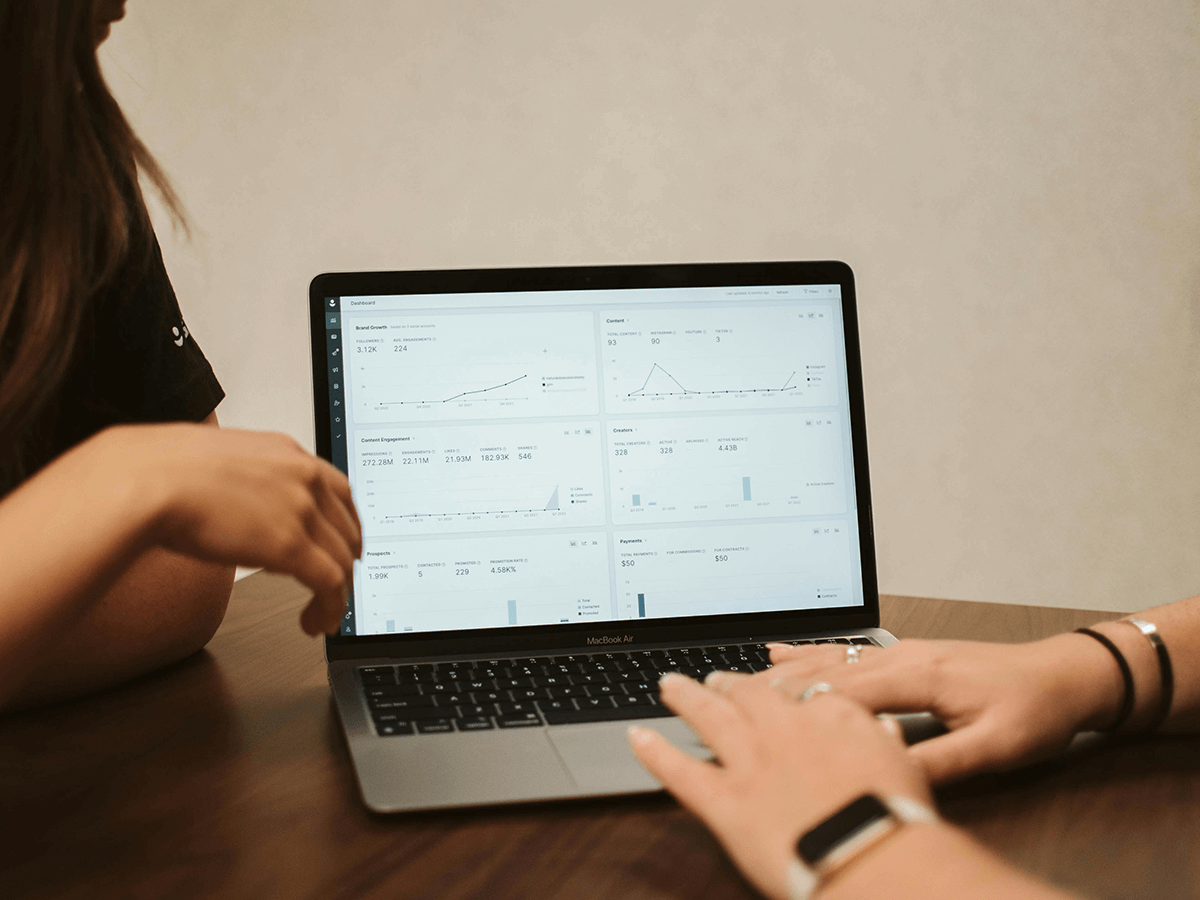
Best Paid Small SEO Tools for Advanced Optimization
When you’re ready to level up your SEO game—or if you're managing multiple sites, campaigns, or clients—free tools can only take you so far. That’s where premium SEO tools really shine. They unlock deeper data, automate the heavy lifting, and give you insights you just can’t get from the basics.
Here are some of the most popular and reliable paid small SEO tools trusted by marketers, content teams, and SEO pros alike:
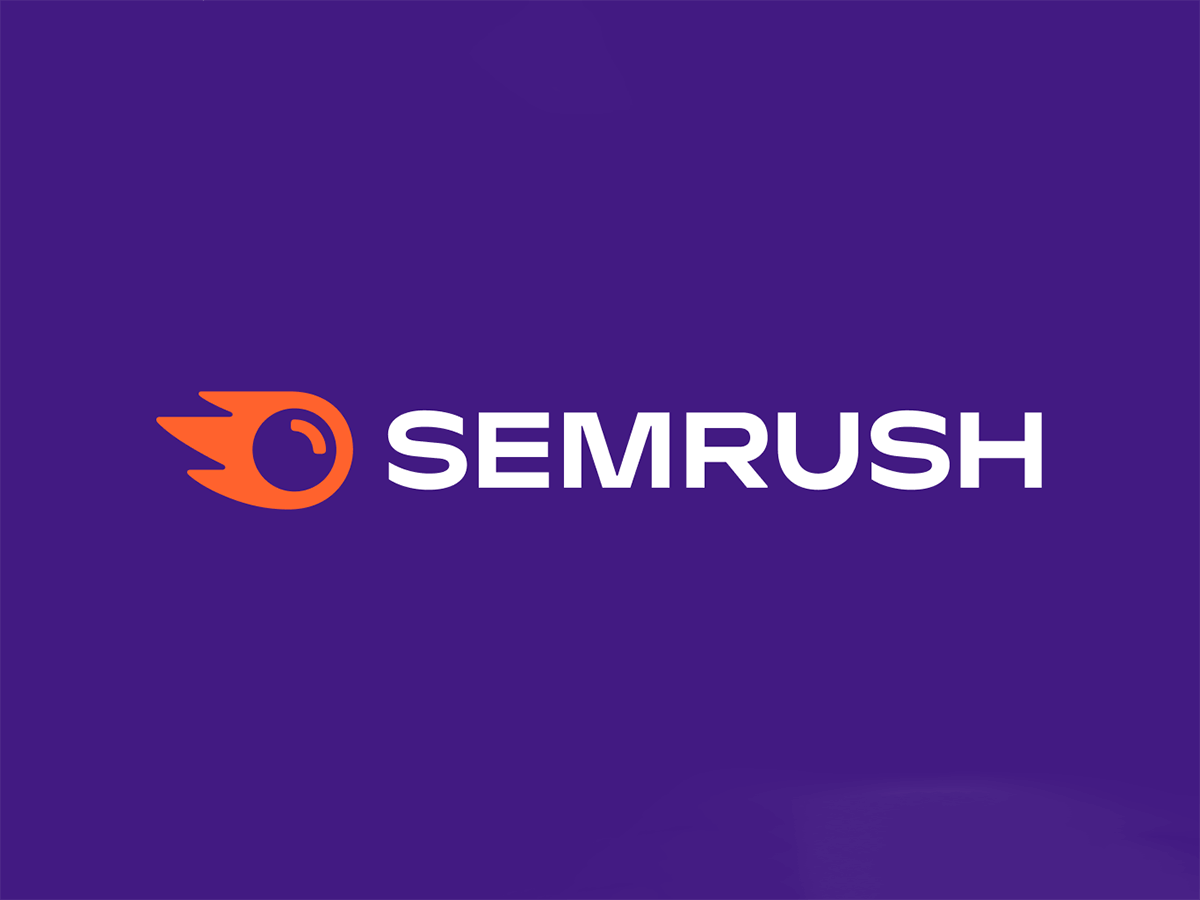
1. SEMrush
Often called the SEO Swiss Army knife, SEMrush offers a massive suite of features—but it doesn’t feel bloated or overwhelming once you know your way around. You can go from keyword research to competitor analysis, to content audits, to backlink tracking—all without switching tools. It’s ideal for teams managing multiple channels or websites, but even solo marketers can tap into its power.
Highlight Features:
- Offers an all-in-one platform covering keyword research, site audits, competitor analysis, backlink tracking, and PPC insights.
- Allows you to uncover content gaps and analyze your competitors’ top-performing pages and keywords.
- Detailed site audit reports prioritize issues and explain fixes in plain English.
- Strong keyword tracking tools with SERP features, intent, and historical trends.
- Automated, white-labeled reporting makes it great for agencies and marketing teams.
Where It Falls Short:
- The interface and sheer number of features can be overwhelming for beginners.
- Some features (like historical data and content tools) are locked behind higher-tier plans.
- Pricing can be steep for freelancers or smaller teams.
- Backlink database is solid, but not as granular or filter-rich as Ahrefs.
SEMrush Pricing:
SEMrush offers three main plans depending on your needs and team size:
- Pro – $139.95/month: Ideal for freelancers, startups, and in-house marketers working on a single site or campaign.
- Guru – $249.95/month: Perfect for growing teams and agencies who need reporting, historical data, and more advanced tools.
- Business – $499.95/month: Built for large-scale operations managing multiple brands or extensive digital campaigns.
While it’s definitely an investment, SEMrush often replaces the need for multiple single-purpose tools—making it a worthwhile choice if SEO is a core part of your growth strategy.

2. Ahrefs
If SEMrush is the all-in-one SEO Swiss Army knife, Ahrefs is the go-to power tool for deep backlink data and competitive content insights. It's built for SEO pros, content marketers, and anyone who wants to understand why top-ranking pages perform so well—and how to reverse-engineer that success.
Ahrefs is especially loved for its UI—it’s fast, clean, and refreshingly easy to navigate. Whether you're analyzing your own site or peeking into a competitor’s, the platform makes technical SEO and content strategy feel a lot more intuitive.
Highlight Features:
- Industry-leading backlink analysis, with one of the largest and most up-to-date link databases available.
- Content Explorer lets you discover high-performing, heavily shared content—great for ideation and competitive benchmarking.
- Keyword Explorer offers detailed insights across multiple platforms (Google, YouTube, Amazon), with advanced metrics like clicks, return rate, and parent topics.
- The Site Audit tool gives clear reports on technical issues like speed, redirects, missing tags, and internal linking problems.
- Strong competitive research features let you analyze any website’s top pages, keyword rankings, and link profile with just a few clicks.
Where It Falls Short:
- Doesn’t include built-in content writing or optimization tools like Surfer or SEMrush’s SEO writing assistant.
- No free trial—only free tools with limited functionality are available.
- The interface is clean but may feel more data-heavy or technical compared to beginner-friendly platforms.
- Higher-tier plans get expensive quickly, especially if you're managing multiple users or projects.
Ahrefs Pricing:
Ahrefs offers five plans for different SEO needs:
- Starter – $29/month: Basic monitoring for casual users.
- Lite – $129/month: Essentials for solo SEOs and small sites.
- Standard – $249/month: More tools and data for growing teams.
- Advanced – $4,499/month: High limits for large-scale SEO campaigns.
- Enterprise – $14,990/year: Full-scale solution with API access and dedicated support.
While there’s no free trial, Ahrefs offers several free tools for keyword and backlink checks. If your strategy revolves around links, content, and competitive research, it’s one of the best in the game.
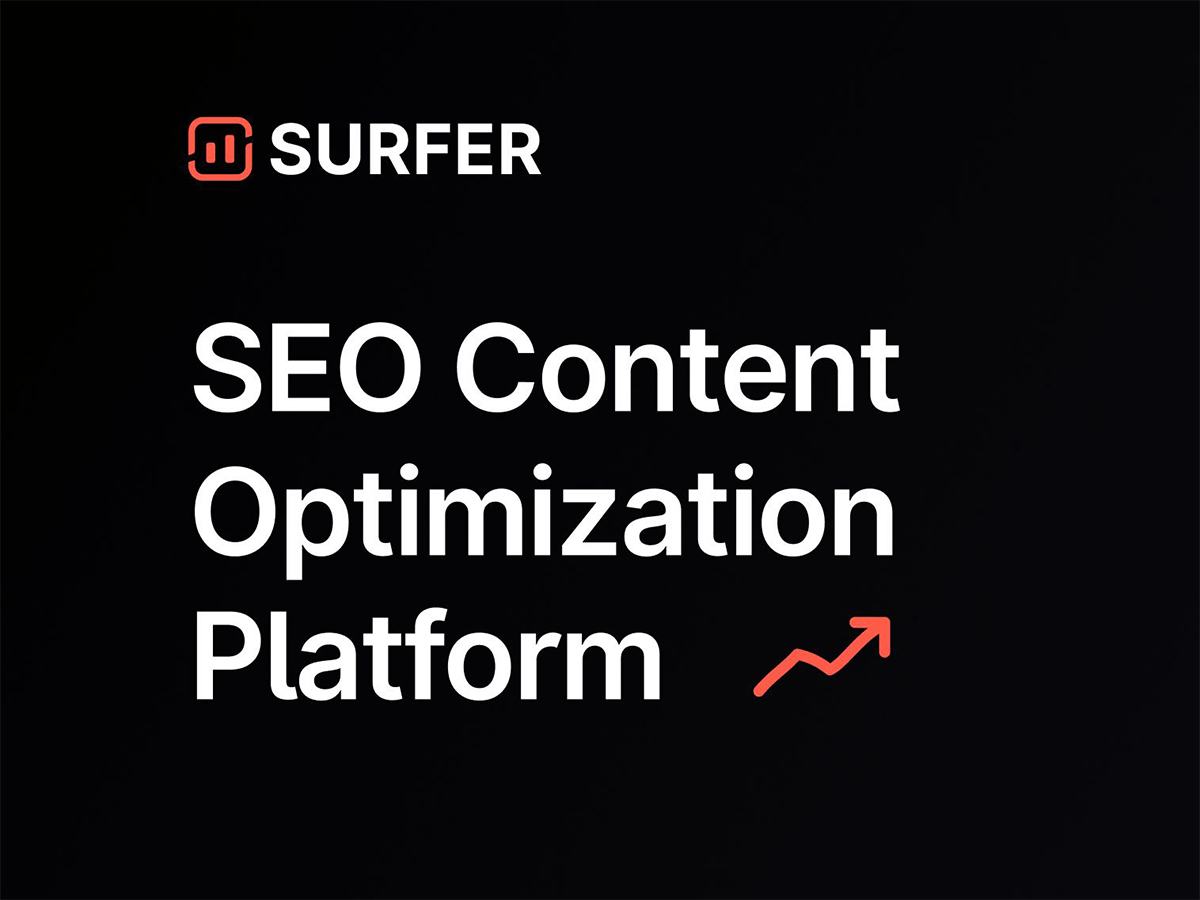
3. Surfer SEO
Surfer SEO is your content team’s secret weapon for writing with purpose and ranking power. It brings together SEO data and content strategy in one sleek, writer-friendly tool that shows you how to optimize while you create. No matter how much content you’re producing, Surfer helps you shape each piece with search performance in mind.
Surfer doesn’t just push keywords—it guides you with real-time insights pulled from top-ranking content in your space.
Highlight Features:
- The Content Editor gives real-time SEO feedback as you write, scoring your draft based on keyword usage, structure, length, headings, and NLP terms.
- Uses live SERP data to generate optimization guidelines based on what’s ranking now, not just static benchmarks.
- The Content Planner builds topic clusters around a main keyword, organized by search intent—perfect for creating pillar pages or blog series at scale.
- Includes an Audit tool that analyzes existing content and recommends improvements to boost rankings—great for refreshing old posts.
Where It Falls Short:
- Focuses solely on content optimization—no keyword tracking, site audits, or backlink tools.
- Can feel limiting for technical SEOs or those looking for all-in-one functionality.
- Accuracy of recommendations can vary slightly depending on niche or topic.
- Higher-tier plans may be necessary for agencies or larger teams managing high content volume.
Surfer SEO Pricing:
Surfer offers three pricing tiers based on content volume and team needs:
- Essential – $99/month: Everything you need to start optimizing your content. Best for individuals and small teams.
- Scale – $219/month: Ideal for marketing teams scaling up content production, with significantly higher usage limits.
- Enterprise – Custom: Tailored solutions for larger teams needing full control, advanced support, and security features. Contact sales for pricing.
Each plan includes the core tools: Content Editor, SERP Analyzer, and Content Planner. If your SEO strategy is heavily content-driven, Surfer helps you write faster—and rank smarter.

4. Screaming Frog SEO Spider
Screaming Frog SEO Spider is a no-fluff, high-precision desktop crawler built for technical SEOs who want to dig deep into a website’s structure. It’s not flashy, but it’s incredibly powerful—and often the first tool pros reach for during a site audit.
If you’ve ever wondered what Google sees when it crawls your site, Screaming Frog shows you—line by line, link by link.
Highlight Features:
- Full-scale site crawling that mimics how search engines scan your site—capturing metadata, status codes, canonical tags, header structures, and more.
- Instantly detects technical issues like broken links, redirect chains, duplicate content, missing tags, slow pages, and orphaned URLs—all in a sortable, filterable report.
- Supports JavaScript rendering, making it ideal for auditing dynamic or JS-heavy websites built with frameworks like React or Angular.
- Highly customizable crawl settings, including the ability to crawl behind logins, adjust user agents, or focus on specific site sections—great for large or complex sites.
- Data exports and integrations with tools like Google Analytics, Search Console, and PageSpeed Insights for layered, in-depth technical reporting.
Where It Falls Short:
- It’s a desktop-based tool, meaning performance depends on your machine—and it doesn’t offer cloud-based crawling or storage.
- The interface is function-first, which can feel less intuitive for non-technical users or beginners.
- No built-in keyword tracking, backlink data, or content tools—it's purely for technical SEO.
- While the free version is handy, it caps at 500 URLs and limits access to some advanced features.
Screaming Frog Pricing:
Screaming Frog offers two versions:
- Free Version: Crawl up to 500 URLs with limited access to advanced features—great for quick audits or smaller sites.
- Paid License – £199/year (approx. $249 USD): Unlimited crawling, access to JavaScript rendering, custom extraction, scheduling, and full toolset.
The desktop-based nature of Screaming Frog means it runs locally (not in the cloud), so performance is tied to your machine—but that also means your data stays private and audits run fast.
If technical SEO is part of your day-to-day—or you’re managing site health at scale—Screaming Frog is one of the most reliable tools in the game.
Next up: how to pick the right tools for your website. Let’s help your decision-making feel a little less overwhelming.

How to Choose the Right SEO Tools for Your Website
With so many SEO tools out there—from lightweight browser extensions to full-scale enterprise platforms—it’s easy to get overwhelmed. But you don’t need all of them. You just need the right tool (or tools) to match your SEO strategy, current workflow, and long-term goals.
Here’s how to figure out which SEO tools or platforms actually fit your needs:
1. Define Your SEO Goals
Before diving into features, get clear on what you're solving for. Are you:
- Looking to improve keyword research and find content gaps?
- Fixing technical SEO issues like slow pages or broken links?
- Trying to boost organic traffic by improving on-page content?
- Strengthening your backlink profile or visibility in search engine results?
The right tool depends on what you’re working toward. Your goals should guide every SEO decision that follows.
2. Free vs Paid Tools
Free SEO tools are great for quick wins or early experimentation. They’re perfect for website owners just getting started—but they often come with limits, like restricted data, capped searches, or missing integrations.
Paid tools, on the other hand, offer more robust features: advanced reporting tools, historical data, rank tracking, and better scalability. They save time, improve accuracy, and can lead to better ROI when SEO is a core part of your digital marketing efforts.
Ask yourself:
- Are you testing the waters, or investing for long-term SEO success?
- Will this tool help avoid costly mistakes or wasted time?
- Can it support your goals around content optimization, visibility, or lead generation?
3. Try Before You Buy
Most premium tools offer a free trial—usually 7 to 14 days. Use that time to run meaningful tests:
- Analyze your target keywords
- Run a basic SEO audit
- Explore competitor analysis features
- Evaluate the dashboard—does it make key metrics easy to understand?
If you’re working with a team, see how well it supports collaboration—can you assign tasks, export data, or generate easy-to-read reports? If not, you may outgrow the tool quickly.
4. Prioritize Integration & Scalability
Your SEO tool should connect with your existing systems, like Google Analytics, Search Console, your CMS, or team workflows. Integration is key for efficiency and accuracy.
Also consider scalability:
- Will it grow with your organic strategy and traffic volume?
- Are there usage caps or pricing jumps to watch out for?
- Does it allow for future upgrades, extra users, or custom workflows?
A tool that scales with you will save time—and avoid the pain of switching later.
Bottom Line
At the end of the day, the best SEO tool is the one you’ll actually use—the one that makes your workflow smoother, your strategy sharper, and your results easier to track. Take your time, test a few options, and don’t be afraid to build a lean stack of multiple small tools that work better together than any one big platform on its own.
Bonus Tip: Don’t assume the biggest brands are the best for your needs. Some lesser-known tools shine in specific areas like local SEO, structured data, or content clustering. These can be the perfect complement to your core SEO stack.

Common Mistakes to Avoid When Using SEO Tools
Tools can do a lot of the heavy lifting—but they can’t think for you. As powerful as they are, it’s easy to fall into the trap of using tools as a crutch instead of a compass. When that happens, you can end up wasting time, misreading data, or missing critical opportunities.
Let’s break down a few common mistakes to avoid—and how to use your tools more intentionally.
1. Relying Too Much on Automated Reports
We get it—automated reports are fast, convenient, and kind of addicting. They give you SEO scores, performance grades, and long lists of “issues” to fix. But here’s the truth: not everything those reports flag is urgent—or even relevant.
For example, a tool might tell you your meta description is too long, but maybe that extra detail helps drive more clicks. Or it might flag a low keyword density, even though your content reads beautifully and already ranks well.
Automated suggestions are a starting point, not a final verdict. Use your tools to identify potential problems—but always combine that with real human judgment. Look at your goals, your audience behavior, and actual performance metrics. Context matters more than checkboxes.
2. Ignoring Technical SEO Recommendations
On the flip side, it’s easy to focus only on what you can see—like headlines, keywords, or blog topics—and completely overlook the backend structure of your site. But search engines care about things like:
- Site speed
- Crawlability
- Redirects
- Broken internal links
- Mobile usability
- Duplicate content
- Indexing errors
These technical issues don’t always impact the user experience directly—but they absolutely affect how search engines view and rank your site.
If you’re not regularly running site audits or monitoring crawl health with tools like Google Search Console, Screaming Frog, or Sitebulb, there’s a good chance something important is falling through the cracks.
Tip: Set up a monthly “technical check-in” to review site health—just like you’d schedule routine maintenance for your car. It saves time, stress, and traffic losses down the line.
3. Not Keeping Up with SEO Updates
One of the biggest silent killers of good SEO? Getting too comfortable. Google updates its algorithm thousands of times a year—and while not every update is game-changing, some of them really shift the landscape.
Core Web Vitals, AI-generated content policies, E-E-A-T (Experience, Expertise, Authority, Trust), and changes to how links are weighted—these things evolve constantly. And SEO tools evolve too, sometimes rolling out new features or metrics that reflect these shifts.
If you're using a great tool, but applying outdated strategy, you're still at risk of falling behind.
Stay plugged in. Subscribe to a few reputable SEO blogs or newsletters (like Search Engine Journal, Moz, or Google’s own Search Central blog). Keep an eye on industry conversations and algorithm updates. And don’t be afraid to revisit your tools’ newer features—they’re often more useful than you think.
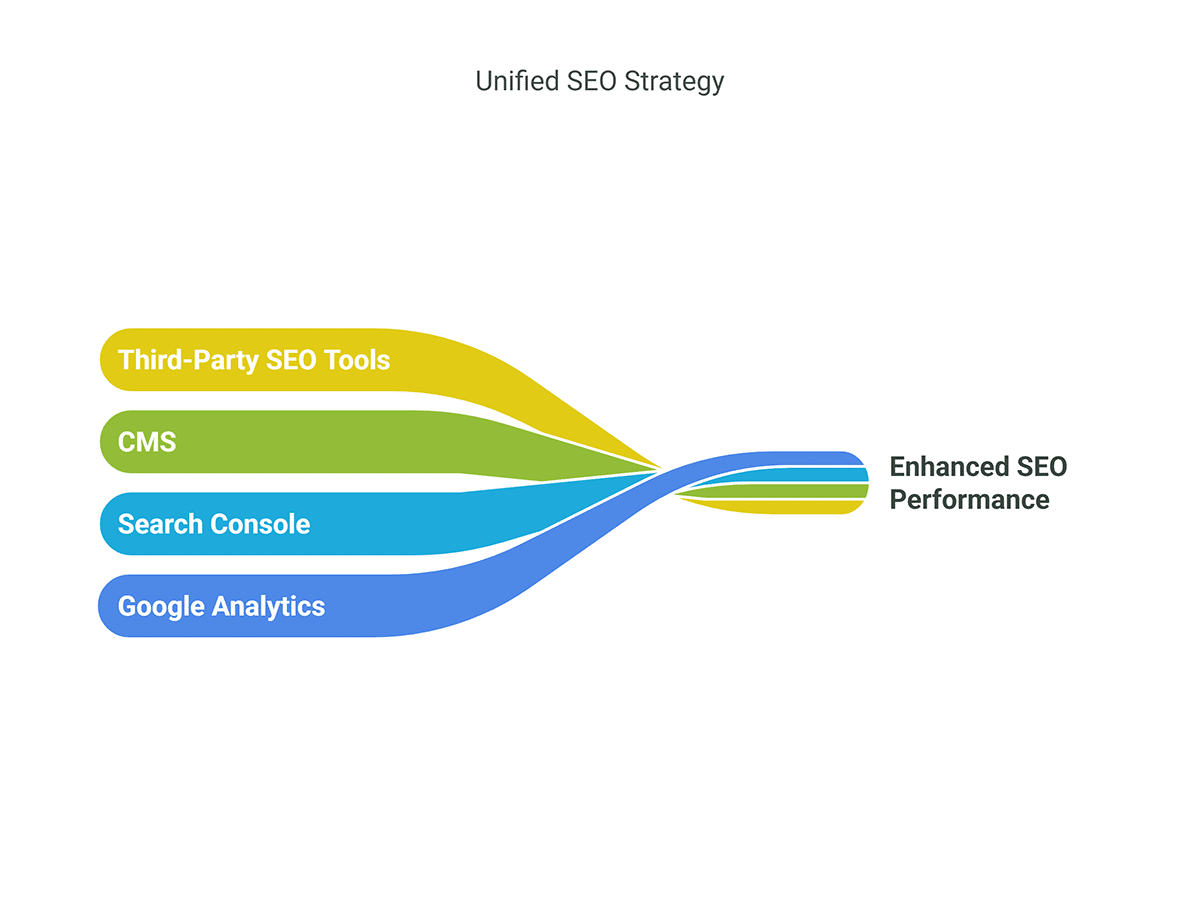
A Final Thought: Tools Don’t Replace Strategy
Throughout this guide, we’ve explored some of the best small SEO tools available—from free resources like Google Analytics and Search Console to full-featured platforms like SEMrush, Ahrefs, and Surfer SEO. Each tool offers valuable insights, but even the best tools fall flat without a well-defined SEO strategy behind them.
SEO tools can surface data, flag issues, and automate tasks—but the real impact comes when those tools are backed by human understanding. Knowing which metrics to prioritize, how to act on them, and when to adapt is what turns data into actionable insights—and results.
That’s exactly where KUMO Studio comes in.
You don’t have to worry about which tools to use—we’ve already built our workflow around the ones that drive results. As part of our SEO services, we use a trusted toolstack to support a focused, scalable SEO strategy tailored to your business.
If you have specific tools or platforms in mind, we’re open to exploring them. But in most cases, everything you need is already built into our process—so you can move forward with confidence.
Reach out to KUMO Studio today and let’s build a strategy that’s streamlined, scalable, and results-driven.
- Categories:
- Search Engine Optimization (25)
Ready to bring your goals to life?

